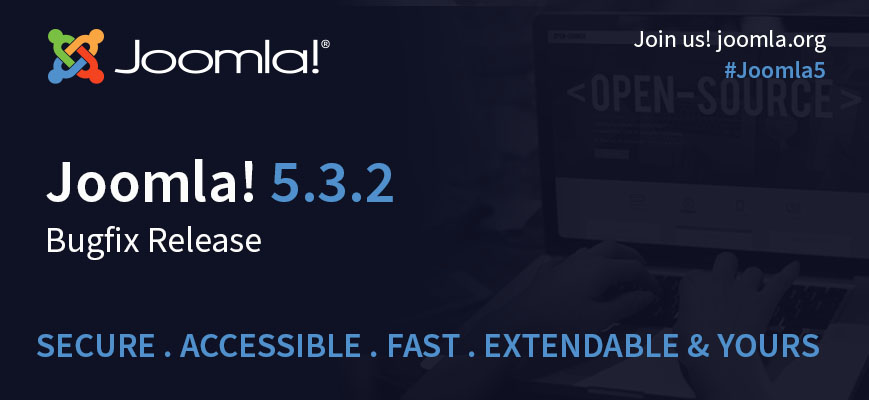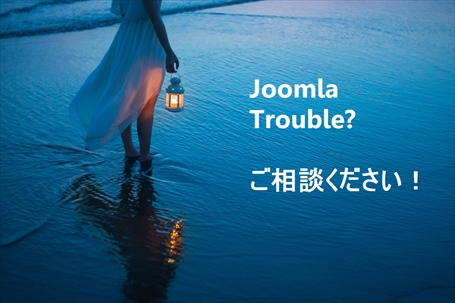Joomla 5.3.1の新しいリリース

リリース日:2025年5月28日(日本時間)
リリース内容:Joomla 5.3.xのバグ修正リリース
Bug fixes and Improvements with 5.3.1
- Cleared miss match between default option and label in articles filter 45106
- Respect individual width/height constraints in Media Action - Resize plugin 45311
- Show correct custom fields when creating article after filtering by multiple categories 45353
- Fix wrong sequence for "#__action_log_config" table on PostgreSQL 45354
- Grammar fix pr 45247
- Fix PHP deprecation warning in mod_languages 45262
- [Installation][CLI] Fix hidden option asking 44908
- Clean Up File::upload method arguments 45244
- Fix typo in replacement event name for onUserBeforeDataValidation 45296
- Installation Development Mode info 45465
- HTTP Headers - CSP - Policy Directive: order + fancy select 45407
- sql postgresql valid json 45395
- Do not display modified url in update check 45373
- Fancy-select filter missing values 45365
- Media Manager Empty information 45322
- Clean Up File::upload method arguments 45244
- Use site timezone in action log email notifications 45381
- Update location of update sites for an extension 45388
- Allow indexing for smart search when content hasn’t space 45464
- UI bug fixes and Accessibility improvements for the media manager 45320
- Fix bug that save as copy saves an article published 45014
- Use time safe compare method in phpass library 45477
- Limit length of searchterm logging to prevent MysqliStatement error 45445
- Fix deprecation text and add Registry to StateBehaviorTrait 45437
- Installer rtl logical css 45420
- Jooa11y Plugin: Update embedded help URLs in language strings 45410
- Fix deprecated version 45400
- Fix description positioning in search bar 45325
The full list on GitHub is here: https://github.com/joomla/joomla-cms/milestone/142?closed=1
ダウンロード先:
既存Joomlaユーザーの方
サイト管理画面にログインしてJoomlaシステムの更新アイコンをクリックしてシステムの更新をして下さい。
システムの更新をする前に、必ず、現在のシステムのバックアップ(DBを含む)をして下さい。
新規ユーザーの方
Joomlaじゃぱん(http://www.joomla.jp)で日本語版パッケージがダウンロードできるようになりましたら、そちらから最新システムをダウンロードして下さい。
英語版のダンロード先は、こちらです。
続きを読む...