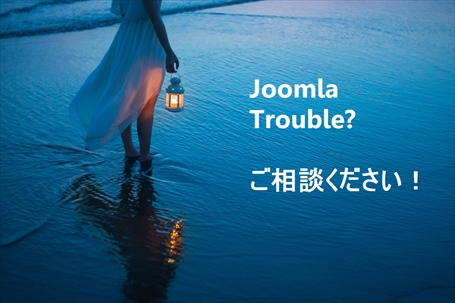Joomla 6.0.2 and Joomla 5.4.2の新しいリリース

リリース日:2026年1月7日
リリース内容:セキュリティとバグ修正
Security fixes
- Joomla! Core - [20260101] - Inadequate content filtering for data URLs
- Joomla! Core - [20260102] - XSS vector in the pagebreak plugin
PHP 8.5
Starting with Joomla! 5.4.2 and Joomla! 6.0.2, we fully support running on PHP 8.5. List of pull requests see https://manual.joomla.org/migrations/53-54/new-features/#support-for-php-85
Bug fixes and improvements with 6.0.2
- #46503 NPM audit fix security vulnerabilities in indirect development dependencies by @richard67
- #46484 Fix menu toggle startlevel handling by @LadySolveig
- #46475 Fix deprecated message in messages - my settings by @chmst
- #46450 Fix emailToPunycode() throws "Prohibited input U+0000005C" by @janschoenherr
- #46279 Cassiopeia Extended - Use hover color for btn-primary by @drmenzelit
- #46518 Language keys of Cassiopeia Extended template (in frontend) translated by @alikon
- #46541 Prevent error when cache of language file broken by @joomdonation
- #46543 Fix tinyMCE dark mode by @dgrammatiko
- #46550 Fix deep submenu display by @bembelimen
- #46591 NPM audit fix security vulnerabilities in development dependencies by @richard67
The full list on GitHub is here: https://github.com/joomla/joomla-cms/milestone/153?closed=1
ダウンロード先:
既存Joomlaユーザーの方
サイト管理画面にログインしてJoomlaシステムの更新アイコンをクリックしてシステムの更新をして下さい。
システムの更新をする前に、必ず、現在のシステムのバックアップ(DBを含む)をして下さい。
新規ユーザーの方
Joomlaじゃぱん(http://www.joomla.jp)で日本語版パッケージがダウンロードできるようになりましたら、そちらから最新システムをダウンロードして下さい。